Overview
You may want to share locations with workers to be able to navigate to customers or office locations using a mobile device.
Prerequisites
- You need to have an account with a Super User or Operations role, or a custom role with rights to send locations.
Solution
- Create the required location if it has not been created.
- Click on the Locations tab.
- Click on the corresponding location and select the Send Location to Workers option.
- Select the required workers or groups and click Send.
Testing
You can ask the selected worker to confirm if the new location is available in the mobile app.
 |
 |

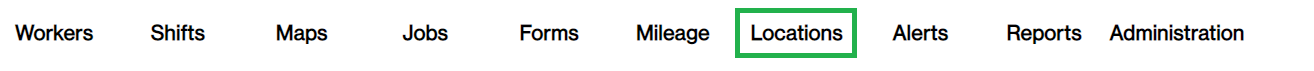
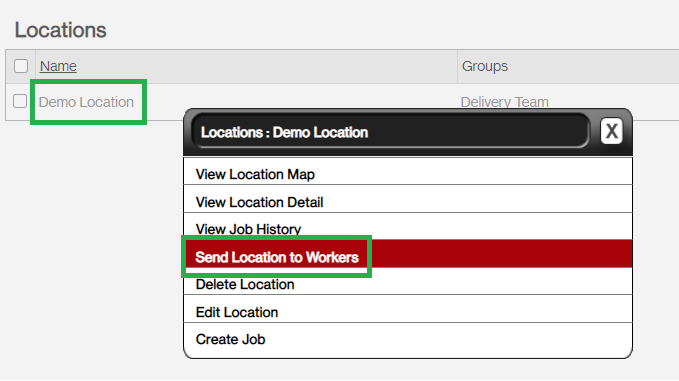
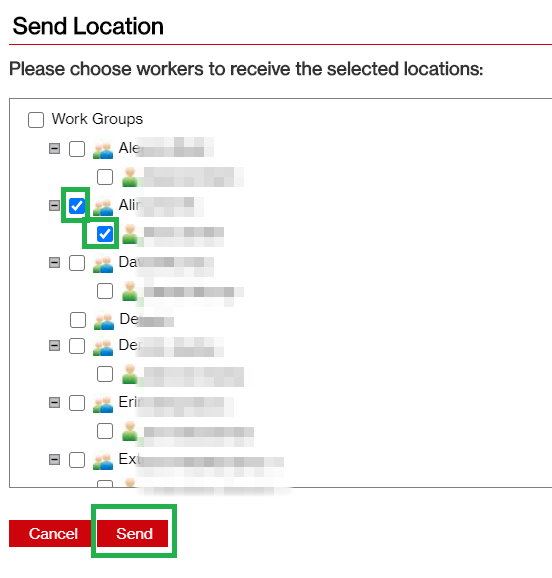
Priyanka Bhotika
Comments