Overview
You may want to provide access for your colleagues to a report that you have modified. If you have updated an existing report, the changes will be visible only for you unless you publish the report as a template.
Prerequisites
You need to have an account with the Operations, Super User role, or a custom role with the rights to view reports.
Solution
- Log in to the Field Force Manager web portal using your credentials and company ID.
- Navigate to Reports > List.
- Select the Category where the report is located.
- Click on the report you want to share.
- Click More and select Publish as Report Template.
- Adjust the report name if needed and click Save.
Testing
You or your colleagues should be able to create and run the report from the template that you have shared:
- From Reports > List, click New Report.
- Select the template that you have published and click Create Report.
- Adjust the name if needed and click Save.
- Run the report that you created from the template.

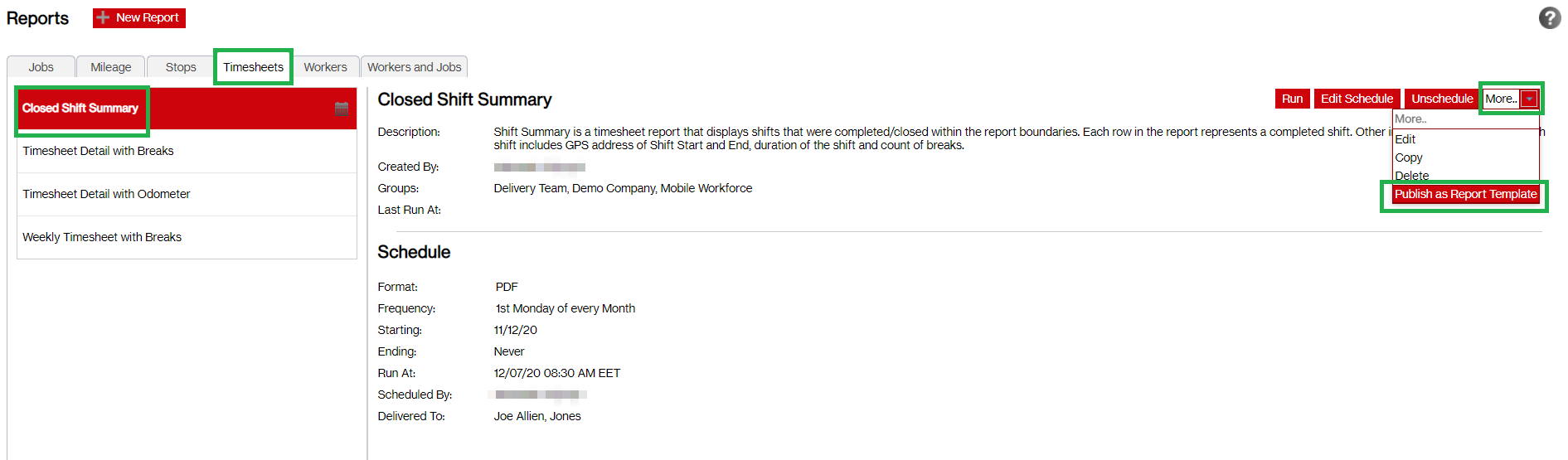
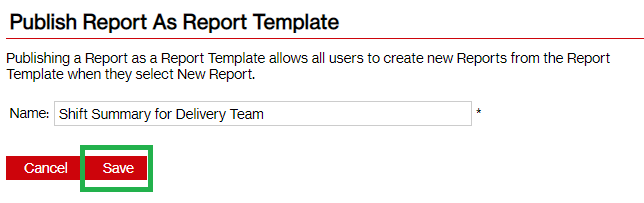
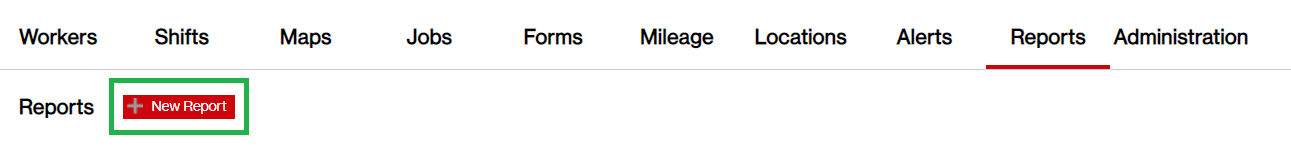
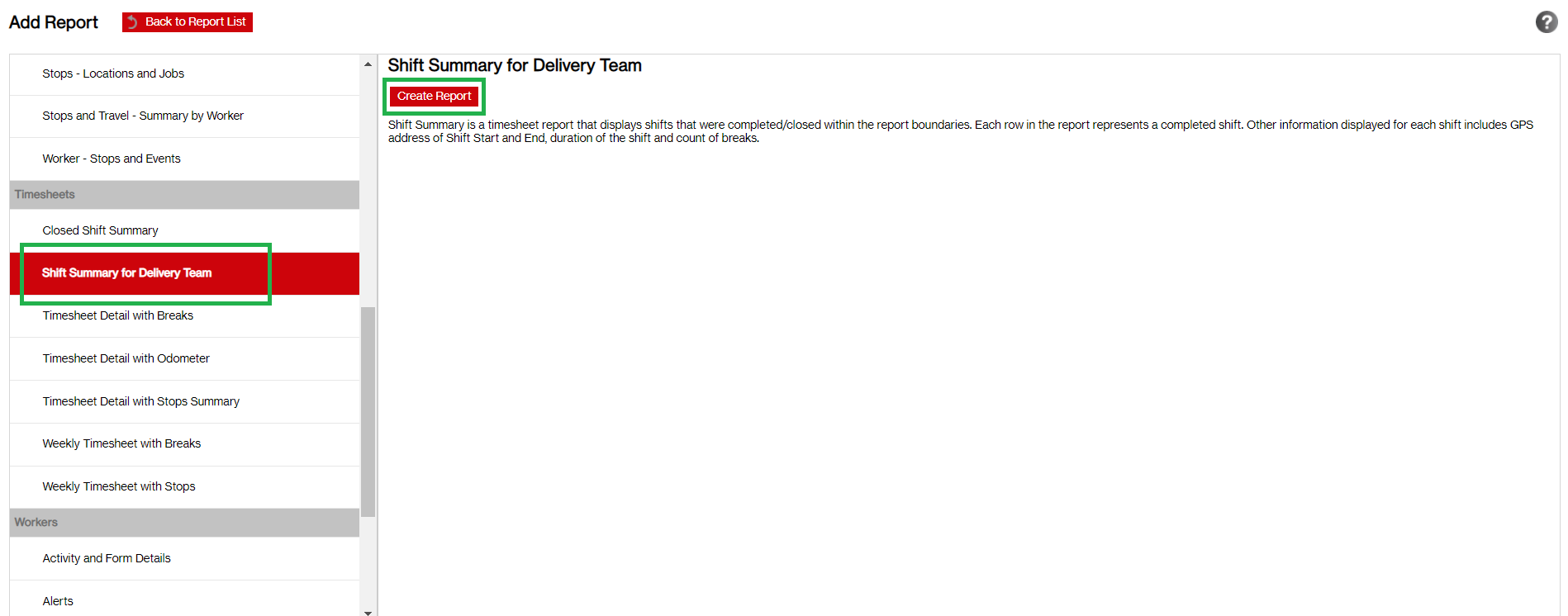
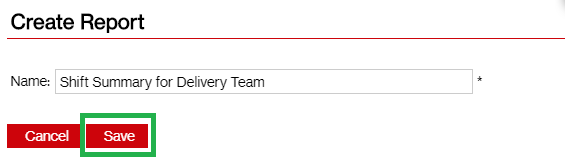
Priyanka Bhotika
Comments